AutoComplete Box¶
The AutoComplete Box displays Object Types, static & instance members, constructors, keywords, and snippets.
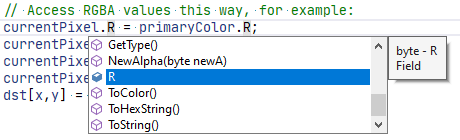
Filtering¶
String Filtering¶
As you continue to type while the AutoComplete Box is open, the list of items will filter to only match the characters you’ve typed.
Tip
You can also filter using Initials. ex: Typing “isc” will match IntSliderControl
Object Filtering¶
If you only want to show a specific object type, you can use one of these hotkeys to invoke filtering:
Alt+L — Only show Local Variables & Parameters
Alt+O — Only show Constants
Alt+P — Only show Properties
Alt+F — Only show Fields
Alt+M — Only show Methods
Alt+C — Only show Classes
Alt+S — Only show Structs
Alt+E — Only show Enums
Alt+K — Only show Keywords
Alt+T — Only show Snippets
Alt+I — Only show Interfaces
Info
Only one Object Filter can be used at a time.