Tab Bar¶
The Tab Bar allows CodeLab to quickly switch between multiple open scripts.
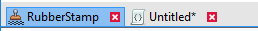
Tab Overview¶
Each tab will display an icon and a title.
If an icon (PNG format) exists for the .cs file, it will be displayed. Otherwise, a generic icon is displayed.
If the file has unsaved changes, an asterisk (*) is display to the right of the title.
Closing Tabs¶
Tabs may be closed in any of these three ways:
- Ctrl+W
- Mouse middle click
- Click red X
Last update: November 29, 2018