DLL Builder¶
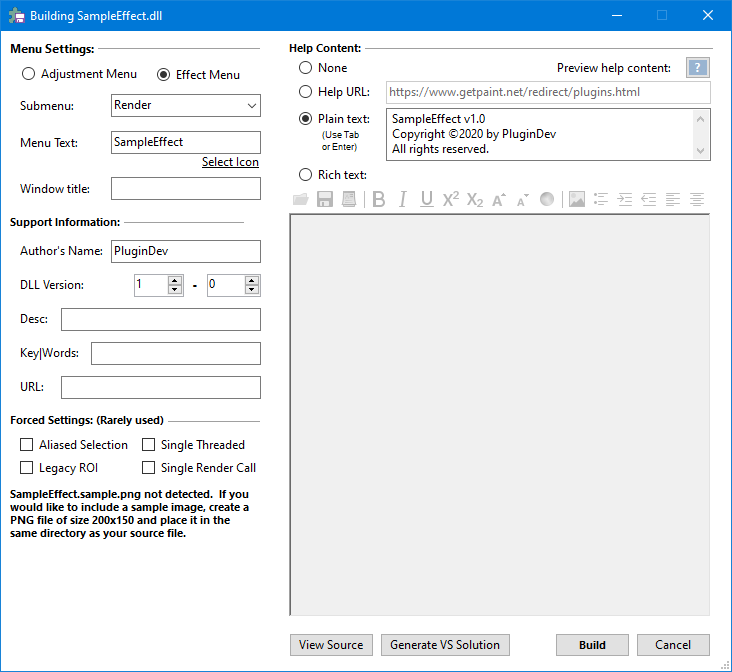
TODO
Fields¶
TODO
Menu Settings¶
TODO
Name, submenu, author, ect.
Support Information¶
TODO
Forced Settings¶
TODO
Help Content¶
TODO
Help content can be one of these four types:
-
None. If no help text is entered, no ? button will be added to your effect.
-
Plain text (including tabs and returns). This will be displayed in a modal message box.
-
URL. If your help text is a URL, it will be opened in a non-modal browser window.
-
Rich Formatted Text. This will be displayed in a modal pop up form with a rich text format control. All RTF features are supported including pictures. All URLs included are automatically clickable and open in a new browser window.
View Source¶
TODO
Generate VS Solution¶
TODO
Build¶
TODO
Cancel¶
TODO
Supplemental Files¶
TODO
- EffectName.png —
16x16Effect Icon - EffectName.example.png —
200x150image to display in the Plugin Browser - EffectName.rtf — Help content in the Rich Text File format
Last update: November 29, 2018