Debug Output¶
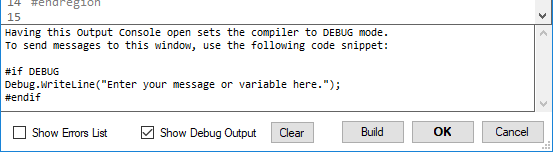
The Debug Output pane displays debug messages from your code. This can be useful for evaluating variable values, among other things.
Example
Debug.WriteLine("My Debug Message!");
Example
Debug.WriteLine(myVariable);
Debug Mode¶
When the Debug Output pane is opened, the compiler is automatically set to Debug mode.
Info
This doesn’t affect ‘Build DLL’ or ‘Preview Effect’; they always use Release mode.
Likewise, when the Debug Output pane is closed, the compiler is automatically set to Release mode.
Example
#if DEBUG
// This code only runs when compiling in Debug mode
DoSomething();
#endif
Last update: November 29, 2018